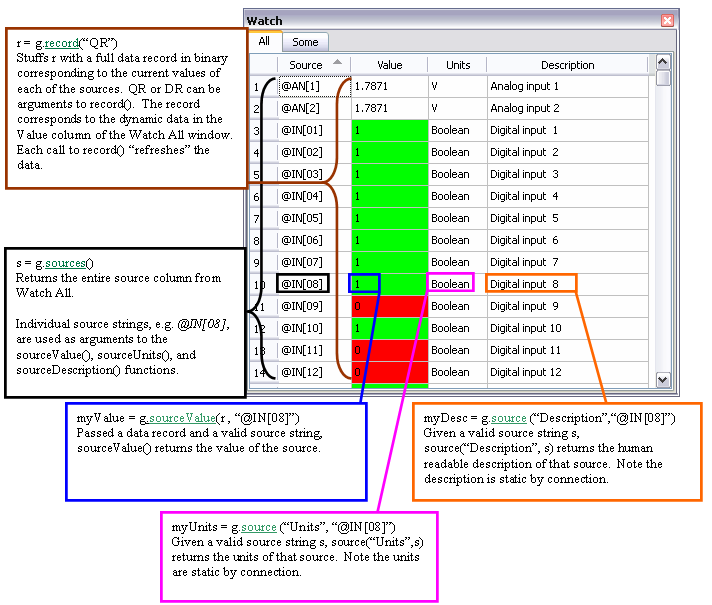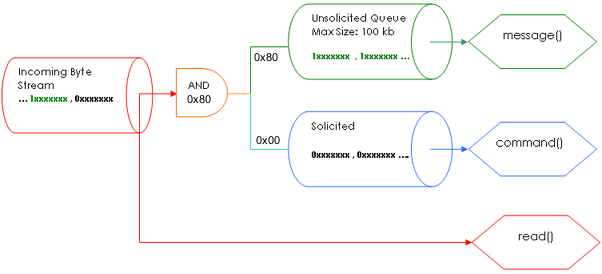Communication Library Reference
The GalilTools Communication Library (Galil class) provides methods for communication with a Galil motion controller over Ethernet, RS-232 or PCI buses. It consists of a native C++ Library and a similar COM interface which extends compatibility to Windows programming languages (e.g. VB, C#, etc). More...
Public Members
Connecting and Disconnecting
Basic Communication
Programs
Arrays
Advanced
Data Record
- vector<string> sources()
- void recordsStart(double period_ms = -1)
- vector<char>record(string method = "QR") onRecord Event
- double sourceValue(vector<char> record, string source = "TIME")
- string source( string field = "Description", string source = "TIME")
- void setSource( string field = "Description", string source="TIME", string to= "Sample counter")
Detailed Description
The GalilTools Communication Library (Galil class) provides methods for communication with a Galil motion controller over Ethernet, RS-232 or PCI buses. It consists of a native C++ Library and a similar COM interface which extends compatibility to Windows programming languages (e.g. VB, C#, etc).
A Galil object (usually referred to in sample code as "g") represents a connection to a Galil controller. For Ethernet controllers, which support more than one connection, multiple objects may be used to communicate with the controller.
The library is conceptually divided into six categories:
- Connecting and Disconnecting - functions to establish and discontinue communication with a controller.
- Basic Communication - The most heavily used functions for command-and-response and unsolicited messages.
- Programs - Downloading and uploading embedded programs.
- Arrays - Downloading and uploading array data.
- Advanced - Lesser-used calls.
- Data Record - Access to the data record in both synchronous and asynchronous modes.
C++ Library (Windows and Linux)
Both Full and Lite versions of GalilTools ship with a native C++ communication library. The Linux version (libGalil.so) is compatible with g++ and the Windows version (Galil1.dll) with Visual C++ 2008. Contact Galil if another version of the C++ library is required. See the getting started guide and the hello.cpp example in /lib.
COM (Windows)
To further extend the language compatibility on Windows, a COM (Component Object Model) class built on top of the C++ library is also provided with Windows releases. This COM wrapper can be used in any language and IDE supporting COM (Visual Studio 2005, 2008, etc). The COM wrapper includes all of the functionality of the base C++ class. See the getting started guide and the hello.* examples in \lib for more info.
The Data Record
The data record is a Galil controller feature that is ideal for data collection and controller monitoring. It is a binary data structure generated by the controller's firmware either in a periodic and asynchronous manner (DR) or via an interrogated, synchronous command (QR). The transmitted data contains a variety of controller information: encoder positions, reference positions, profiler information, I/O, program information, user variables on the Accelera family, and much more.
The Watch All window in GalilTools displays the entire data record for a particular controller and is an excellent way to conceptualize the data record operation.
Graphical depiction of the data record operation.
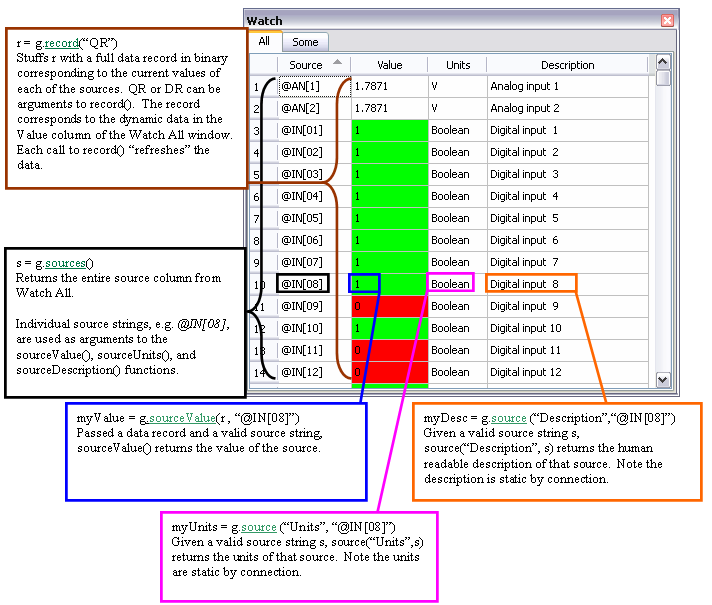
As in GalilTools, the data record Units, Description, Scaling, and Offset can all be set with the setSource() function. See setSource() and Watch for more information.
QR vs. DR
There are two methods for data record acquisition:
QR. By sending the command "QR" from the host, the controller responds back with a Data Record. This is a command-and-response acquisition. GalilTools Watch uses QR for low frequency, non-periodic data records.
DR. By using recordsStart(n), where n is a sample period in milliseconds, the controller is configured in asynchronous mode. Data will be sent by the controller periodically and without action from the host. The GalilTools Scope uses the DR method where possible for high-frequency, periodic data records.
The QR and DR details are abstracted by the data record API. Consult the controller command reference for more information regarding QR and DR.
Flow of data from controller.
The most significant bit in received bytes is used to determine unsolicited verses solicited data during a synchronous (solicited) transaction (See CW in controller command reference). If data is received by the library NOT during a synchronous transaction (e.g. command()) the data will automatically be put in the unsolicited queue regardless of the most significant bit.
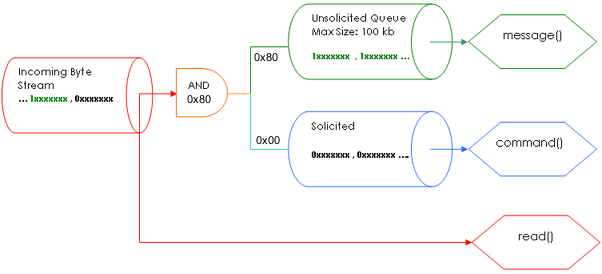
Errors
The exceptions thrown by the Galil class were designed to allow for easy debugging by providing human-readable information. No error-code table needs to be referenced by the programmer as the error information is included in the error. All thrown objects are strings. String search functions or error codes can be used to determine the nature of an error.
"TC1" is sent to the controller automatically by the drivers in the event of a fault. This controller-generated error text is included in the string thrown by the drivers.
Example 1. Using string functions to programmatically handle thrown errors (below is a partial Try/Catch handler)
| VB |
Catch exception As System.Runtime.InteropServices.COMException
Console.WriteLine(exception) 'print error message
If exception.Message.Contains("COMMAND ERROR") Then
Console.WriteLine("a command error occurred") 'special processing for command errors
End If
End Try
|
For programmers wishing to use a traditional return code, the first 4 characters of every error message contains a unique error code.
|
The first character of the return code contains the broad category of error:
|
The next two digits contain a number specifying the function which generated the error. Note there is a private funtion at x01x that may throw in other functions.
|
The last digit (xxx0) is a serial number (0-9) to provide uniqueness among very similar errors.
|
1xxx TIMEOUT
2xxx COMMAND
3xxx MONITOR
4xxx FILE
5xxx OPEN
6xxx WRONG BUS
7xxx INVALID
8xxx WARNING
9xxx OFFLINE (COM only)
|
x00x Galil()
x02x command()
x03x message()
x04x interrupt()
x05x programUpload()
x06x programDownload()
x07x programUploadFile()
x08x programDownloadFile()
x09x arrayUpload()
x10x arrayDownload()
x11x arrayUploadFile()
x12x arrayDownloadFile()
x13x firmwareDownloadFile()
x14x recordsStart()
x15x record()
x16x sourceValue()
x17x source()
x18x setSource()
x19x sources()
x20x write()
x21x read()
x22x commandValue()
x23x connection()
x24x timeout_ms
|
Example 2. Using the first 4 characters of a thrown string as a return code.
| C++ |
catch(string e){
int t = atoi( (e.substr(0,1)).c_str() ); // get int for type, first digit of code
int f = atoi( (e.substr(1,2)).c_str() ); // int for function, middle two digits of code
int u = atoi( (e.substr(3,1)).c_str() ); // int for unique serial, last digit of code
//ints can now be used in switch statements to handle all variations of error
}
|
Member Documentation
top
| C++ | Galil::Galil(string address = "") |
| VB | |
| C# | |
Galil() is the constructor for the Galil C++ class and invoking it will create a new instance and open the specified connection. There is one argument to the constructor class which indicates the connection to open. Set the address property when using the COM class on Windows.
| C++ Type | Argument | Example | Description |
|---|
| string | address | "GALILPCI1" | Connection string for controller (see examples of valid strings below). If "" (null), display the Connections dialog to allow the user to choose a controller. |
The string "OFFLINE" will close the connection. The program may not close the connection upon exiting; the sure way to close a connection is to close it manually. Additionally, an error will be thrown, therefore it is expected that a try/catch block is used to prevent any program crashes.
Example 1. null string
With a null string passed to the Galil constructor, the Connections dialog will be presented for the user to choose the connection to open.
| VB |
Dim g As New Galil.Galil 'Dimension g variable for instantiated object
g.address = "" 'Specify null address, Connections dialog will display
|
| C++ |
Galil g(""); //prompt user for connection |
| C++ |
Galil g; //uses default "" from header |
Example 2. Valid addresses (Note: strings in quotes are valid for all programming languages)
| C++ | Galil g("COM1 19200"); //RS-232 port 1, 19200 baud, Windows (DMC-21x3/40x0)
Galil g("/dev/ttyS0 19200"); //RS-232 port 1, 19200 baud, Linux (DMC-21x3/40x0)
Galil g("192.168.1.105"); //IP Address (TCP) (DMC-21x3/40x0/RIO)
Galil g("RIO47100-13"); //DNS name for supported controller (DHCP support) (RIO/DMC-4000)
Galil g("GALILPCI1"); //Galil PCI (DMC-18x6/18x2), Windows (DMC-18x2/18x6)
Galil g("/dev/galilpci0"); //Galil PCI (DMC-18x6/18x2), Linux (DMC-18x2/18x6)
Galil g("OFFLINE"); //Offline connection.
|
Note: The connection behaviour can be modified by appending address line switches to the connection address string. See the connection address options table in the connections chapter for a complete list.
Example 3. Path to Connection file
If the address ends in the substring ".con", it refers to a con file as saved by the Connections dialog.
| C++ | Galil g("connection.con"); //Connect to string in con file
Galil g("c:/documents and settings/John Doe/Galil/myconnection.con"); //.con file at different path than executable |
| C# |
Galil.Galil g = new Galil.Galil(); //Dimension g variable for instantiated object
g.address = "myController.con"; //connect to contents of con file
|
A .con file is simply a text file containing a valid address.
A connection can be changed simply by modifying the object's address.
Example 4. Changing connection of Galil object
| VB |
For i As Integer = 1 To 5 '5 iterations
g.address = "" 'display connection chooser to determine connection
Label1.Text = g.connection 'display connection on Form label
Next i
|
Upon invoking the constructor, several values are interrogated: controller revision information, presence of analog inputs, serial number, connected handle, etc., and the following state changes are made:
| Command Sent | Purpose | Consequences |
|---|
| CFI | Set the current connected handle as the handle used for unsolicited messages. (Ethernet Only) | CFI will "steal" the unsolicited handle away from any other connection currently using it. |
| EO0 | Disable Echo on RS-232 connections. | Commands typed will not be echoed back by the controller. This is important so that echoed commands are not interpreted as command responses. |
| CW1 | Mark Unsolicited Bytes. | All unsolicited messages will have the most significant bit (extended ASCII) set. This allows the library to differentiate between solicited (zero in the highest bit) and unsolicited (highest bit 1) bytes. See message() for more info. |
For the COM version, if it is desirable to set the address property frequently, the user may benefit from creating a new instance of the Galil object for each iteration.
When doing so, note that the original connection is not released until the original object is destroyed. For example in dot net languages, after assigning a new instance to the variable,
the user can invoke the garbage collector (GC.Collect())
to destroy the old instance of Galil and thereby disconnect from the controller.
Throws:
5000 OPEN ERROR. User cancelled connection from dialog in Galil::Galil()
4000 FILE ERROR. Galil::Galil() failed to open file...
5001 OPEN ERROR. OFFLINE specified to Galil::Galil()
5002 OPEN ERROR. Galil::Galil() failed to open PCI device...
5003 OPEN ERROR. Galil::Galil() failed to open RS-232 port...
5004 OPEN ERROR. Galil::Galil() failed to open Ethernet host...
1010 TIMEOUT ERROR. Galil::command("...") took longer than ... ms to write
1011 TIMEOUT ERROR. Galil::command("...") took longer than ... ms to read : response...
top
~Galil is the destructor for a Galil object and is automatically invoked when a Galil object's scope is ended (or when delete is called in C++). When the destructor runs, the connection to the controller is closed.
Example 1. Destructor gets called when scope of object ends.
| C++ | {// scope for g
Galil g("192.168.1.100"); //Constructor -- Connect to controller
}//destructor invoked on g -- Connection is closed
|
Example 2. Disconnecting from a controller (handling OFFLINE error).
| VB |
Try 'main Try Catch block
g = New Galil.Galil 'create a new Galil object
g.address = "10.0.6.134" 'specify address
MsgBox("Connected to " + g.connection) 'display connection information
Try 'nested Try catch block
g.address = "OFFLINE" 'OFFLINE causes the destructor to run, disconecting from the controller
Catch ex As Exception 'OFFLINE throws an error so catch and ignore it
End Try
MsgBox("Now Disconnected") 'code keeps running
Catch ex As Exception 'catch for the main Try. This would catch normal errors, such as connection timeout
End Try
|
If the DR interval is 0 upon instantiation and recordsStart() is called during the extent of a Galil object, the destructor will issue a DR0 to terminate the data record automatic dispatch. If the DR interval was nonzero at connection or if recordsStart() was not called, the destructor does not change the DR state.
TCP connections will be closed, however UDP resources, being connectionless, are not released. If the user desires to close UDP resources, the IH command may be used prior to destructor. See the controller's command reference under IH.
Throws: none
top
Returns a list of available addresses to connect to (e.g. "1.2.3.4"). Each item in the list may be fed to the constructor Galil(). This is a dynamically generated list with the same contents as the Available Tab in the GalilTools connections dialog. Each time this function is called is like clicking refresh in the Available Tab
| C++ Type | Argument | Example | Description |
|---|
| vector<string> | return | "192.168.1.100 ; 192.168.1.101 ; 192.168.1.102" | A list of all available controllers by address |
Although not necesarily addresses of controllers, available RS-232 ports will also be listed.
Example 1. Printing available addresses
| VB |
Dim g As New Galil.Galil 'note, no connection needed to invoke addresses()
For Each address As String In g.addresses()
TextBox1.AppendText(address + vbCrLf)
Next
|
Throws:none
top
Returns a string containing connection-related information. This information includes the address, controller firmware revision information, serial number, and Ethernet handle (where applicable). The following are return examples.
GALILPCI1, DMC1886 Rev 1.0b, 36
COM2 19200, DMC2182 Rev 1.0p, 202
192.168.1.2, DMC4020 Rev 1.0a, 189, IHD
| C++ Type | Argument | Example | Description |
|---|
| string | return | "GALILPCI1, DMC1886 Rev 1.0b, 36" | Controller and connection information |
Example 1. Printing the connection information
| VB |
MsgBox(g.connection, MsgBoxStyle.DefaultButton1, "Galil Controller Info") 'display message box with connection info
|
| C# |
Console.WriteLine(g.connection()); //write connection information to the console
|
| C++ | cout << g.connection() << endl; //print connection info to screen
|
Throws:
9230 UNINITIALIZED OBJECT ERROR. Galil::connection() called without Galil::address set
top
top
| C++ |
string Galil::command(string command = "MG TIME", string terminator = "\r", string ack = ":", bool trim = true) |
Sends a command to the Galil controller and returns the response from the controller if ack is received within timeout_ms. If an unexpected response is returned (usually a "?") or the timeout is exceeded, the function will throw an error.
| C++ Type | Argument | Example | Description |
|---|
| string | return | "123" | The function returns a string containing the response from the controller. |
| string | command | "TPA" | A valid Galil command to send to the controller. |
| string | terminator | "\r" | A string to append to the end of command. In almost all cases a carriage return should be used. NOTE: Do not append a \r in the "command" string. |
| string | ack | ":" | The expected last character acknowledgemnet in a good response. In almost all cases a colon is expected. |
| bool | trim | true | If true, the leading space and the trailing carriage return, line feed and colon will be stripped from the response. False is useful for terminal applications. |
Example 1. Basic command() use:
| VB |
Button1.Text = g.command("MG@IN[1]") 'update Button1 text with the state of controller digital input 1
|
| C# |
button1.Text = g.command("TI","\r",":",true); //update button1 text with input byte 0 (Tell Input, TI). Note, C# requires all command() args present
|
Example 2. Using the extra arguments (advanced). Specify a different terminator to allow program download with overwrite (See DL in controller command reference).
| C++ | g.programDownload("MG\"Start\"\r#HERE\rMG\"Overwrite This\"\rEN\r"); //download code
g.command("DL#HERE\rMG\"Overwritten\"\rEN\r","\\"); //overwrite the program at label #HERE. Note the backslash terminator.
|
Example 3. Using the extra arguments (advanced). Specify a different terminator to allow array download with overwrite (See QD in controller command reference).
| VB |
Dim arrayData = New Integer() {1, 2, 3, 4, 5, 6, 7, 8, 9, 10} 'create array
g.arrayDownload(arrayData, "A") 'download the array
g.command("QD A[],8,9" + vbCr + "100" + vbCr + "200", "\", ":", True) 'overwrite the last two elements of array. Note the backslash terminator.
|
Example 4. Binary command() use (advanced)
In almost all applications, use of binary commands is not necessary; however, for those applications requiring it, the command function can be used.
| C++ | g.command(string("\xA0\x00\x00\x01",4),""); //binary for BGA. Note no carriage return in terminator.
|
Throws:
7020 INVALID COMMAND ERROR. DL, UL, ED, and QD are not allowed from Galil::command()
1010 TIMEOUT ERROR. Galil::command("...") took longer than ... ms to write
1011 TIMEOUT ERROR. Galil::command("...") took longer than ... ms to read : response...
2010 COMMAND ERROR. Galil::command("...") got ? instead of : response...
3010 MONITOR ERROR. Galil::command("...") got > instead of : response. Got...
9020 UNINITIALIZED OBJECT ERROR. Galil::command() called without Galil::address set
top
top
| C++ |
string Galil::message(int timeout_ms = 500) |
| VB Event |
Sub onMessage(ByVal message As String) |
| C# Event |
void onMessage(string message) |
Returns unsolicited messages (MGs) sent from the controller. Traffic transmitted by the controller to the host can be categorized into two primary groups: solicited and unsolicited. Solicited bytes are responses from commands sent by the host. For example, a solicited message is an encoder position string returned from g.command("TPX"). Unsolicited messages are transmitted asynchronously and could be output from MG commands from a running program aboard the controller, asynchronous error messages, trace (TR1) output, or responses from commands in a controller-side DMC program (TP, RP, etc).
For Ethernet connections, the library will automatically open two Ethernet handles on the controller. One TCP handle for command-and-response traffic, and one UDP handle for asynchrounous data, including messages (MGs).
C++: If the host-side message queue is empty, message() will wait up to timeout_ms for a message. If none occur within timeout_ms, a timeout error will be thrown. If there are already messages in the queue when message() is called, the function will immediately return the contents. If a zero timeout is specified, no errors will be thrown; message() will simply return the waiting queue (even if it is empty, ""). A -1 timeout will cause message() to block until a message is received.
COM: There are no timeouts for the onMessage event.
| C++ Type | Argument | Example | Description |
|---|
| string | return | "Hello\rMy TP Value- 123.0000" | Returned contents of the unsolicited messages buffer |
| int | timeout_ms | 500 | The time in milliseconds to wait for the existence of data in the message queue |
Example 1. Printing unsolicited messages
| VB |
Private Sub g_onMessage(ByVal message As String) Handles g.onMessage 'event runs when message received
messagesTextBox.AppendText(message) 'print to textbox
End Sub
|
| C# |
//in initialization code block
g.onMessage += new Galil.Events_onMessageEventHandler(g_onMessage); //hook up to the onMessage Event
//event subroutine
void g_onMessage(string message) { //handler for the onMessage event
messagesTextBox.AppendText(message); }
|
| C++ | cout << g.message(0); //Print current message buffer to console. No waiting or throws.
|
Throws:
1030 TIMEOUT ERROR. Galil::message() took longer than ... ms to read MG
top
top
top
top
top
| C++ |
void Galil::arrayDownload(vector<double> array , string name = "array") |
Downloads a single, one dimensional array to the controller. If the array name already exists on the controller, the existing array will be deallocated and replaced with the new array (this allows for smaller or larger arrays than the existing array to be downloaded).
Do not execute this API while a Record Array Mode is running on the controller (RC,RD,RA). _RC can be interrogated to ensure the Record Array Mode is idle before downloading to the array table.
| C++ Type | Argument | Example | Description |
|---|
| vector<double> | array | (1,2,3,4) | Data on host for download. |
| string | name | "A" | Name of array on controller where data will be saved. Array does not need to preexist. |
Example 1. Downloading an array of numbers to the controlller
| VB |
Dim myArray() As Integer = {1, 2, 3, 4, 5} 'create an array of information to download to the controller
g.arrayDownload(myArray, "array") 'Create an array on the controller named "array" and load the information from myarray into it |
| C++ | vector<double> arraydata; //declare vector to hold array
for(int i = 0; i < 1000 ; i ++)
arraydata.push_back(3.1416); //fill array with 1000 values of pi
g.arrayDownload(arraydata,"A"); //download array to controller array "A"
|
Throws:
1010 TIMEOUT ERROR. Galil::command("...") took longer than ... ms to write
1011 TIMEOUT ERROR. Galil::command("...") took longer than ... ms to read : response...
2010 COMMAND ERROR. Galil::command("...") got ? instead of : response...
3010 MONITOR ERROR. Galil::command("...") got > instead of : response. Got...
7101 INVALID ARRAY DOWNLOAD ERROR. Galil::arrayDownload() does not modify ... while RC is running.
9100 UNINITIALIZED OBJECT ERROR. Galil::arrayDownload() called without Galil::address set
top
top
| C++ |
vector<double> Galil::arrayUpload(string name = "array") |
top
top
top
Allows for direct read access to the input buffer from the controller. This function is not intended for normal use, as the other APIs provide a higher level of functionality. This function should be used in cases of firmware specials which break the standard Galil communication standards, or for users who wish to implement their own lower-level data-parsing algorithms. See Detailed Description for a graphical overview of how the input buffer is parsed.
| C++ Type | Argument | Example | Description |
|---|
| string | return | "123\r\n:" | Actual bytes read |
Example 1. Read generic data from controller
| C++ | string r;
g.command("CW2"); //controller won't set MSB for MGs. Note Galil software usually expects CW1
while (1){
r = g.read(); //read any available data
if (r.size() != 0) //if non-empty
cout << r; //print
}//while
|
| VB |
Dim r As String
g.command("CW2") 'controller won't set MSB for MGs. Note Galil software usually expects CW1
While (Not Console.KeyAvailable) 'no key pressed
r = g.read() 'read any available data
If (r.Length <> 0) Then 'if non-empty
Console.WriteLine(r) 'print
End If
End While
|
Note: The status of the data adjustment bit (CW) will influence how unsolicited messages are returned from the controller.
Throws:
9210 UNINITIALIZED OBJECT ERROR. Galil::read() called without Galil::address set
top
| C++ |
int Galil::write(string bytes = "\r") |
Allows for direct writes to the controller. This function is not intended for normal use, rather for special applications where command() can not be used. Note: command() can be used for the majority of even special applications.
| C++ Type | Argument | Example | Description |
|---|
| int | return | 18 | The actual number of bytes written (which can be less than the length of the "bytes" argument below) |
| string | bytes | "MGTIME\rTPX\rMGTIME\r" | Buffer to write to the controller. Length must be less than or equal to 511 bytes. |
Example 1. write/read transaction
| C++ | string buffer = ""; //buffer to hold read data
g.write("\x12\x16\r"); //write <ctrl>R<ctrl>V to the controller
while ( buffer == "") buffer = g.read(); //while read returns nothing keep reading
cout << "read() returned " << buffer.size() << " bytes. It said " << buffer << endl; //print response
|
| VB |
Dim buffer As String = "" 'buffer to hold read data
g.write(Chr(18) + Chr(22) + vbCr) 'write <ctrl>R<ctrl>V to controller (Chr takes ascii decimal, not hex)
While (buffer.Length = 0) 'while read returns nothing
buffer = g.read() 'keep reading
End While
Console.WriteLine("Read() reaturned " + buffer.Length.ToString + " bytes. It said " + buffer + vbCrLf) 'print response
|
Example 2. Program download with insertion, or while motion is profiling
| C++ |
/*
programDownload() and programDownloadFile() do not support
download with insertion or download while motion is profiling
Assume file 'dmcFile' is open and
'lines' contains the number of program lines
in the file (less REM lines)
'lineCap' contains the max number of lines downloadable
Program line capacity:
DMC-40x0, 18x6, 41x3 = 2000
RIO-47xx0 = 200
RIO-47xx2 = 400
Others = 1000
'charsCap' contains the number of characters per line
RIO-xxxx = 40
Others = 80
'location' is a std::string containing the insertion point
"" download at beginning of program buffer
#Label Begins download at line following #Label (more lines checking required)
# Begins download at end of program in RAM (more lines checking required)
*/
if (lines <= lineCap)
{
g.write("DL"+location+"\r"); //start the download
while (!dmcFile.eof())
{
getline(dmcFile,line);
if (line.substr(0,3) != "REM")//filter out REM lines
{
if (line.size() > charsCap)
{
cout << "Line too long: " << line << endl;
g.write("\\");//close write session on controller
return 1;
}
g.write(line + "\r");
}
}//while
g.write("\\");//close write session on controller
}
else
cout << "Too many lines: " << lines << endl;
|
Throws:
9200 UNINITIALIZED OBJECT ERROR. Galil::write() called without Galil::address set
top
| C++ |
int Galil::interrupt(int timeout_ms = 500) |
| VB Event |
Sub onInterrupt(ByVal status As Integer) |
| C# Event |
void onInterrupt(int status) |
Provides access to the PCI and Ethernet interrupt status byte for both the EI and UI conditions. DMC-18x2/6 and DMC-40x0 Rev 1.0b only.
C++: When invoked, this function will sleep until an interrupt is received (or timeout expires) and returns the controller's status byte. A timeout of zero will check for an interrupt condition but will not throw an error. Instead, it will return the status byte or return zero if there isn't a status byte waiting. A timeout of -1 will block until an interrupt occurs.
COM: The onInterrupt event does not have a timeout.
| C++ Type | Argument | Example | Description |
|---|
| int | return | 0xf0 | The returned status byte from an interrupt event. See chapter 4 in PCI controller manual for a reference table. See EI in the DMC-40x0 command reference for further Ethernet information. |
| int | timeout_ms | 100 | time in milliseconds to wait for interrupt to occur |
Example 1. Returning status byte from an interrupt.
| VB |
Private Sub g_onInterrupt(ByVal status As Integer) Handles g.onInterrupt 'subroutine runs when Interrupt event occurs
interruptsTextBox.AppendText(status.ToString + vbCrLf) 'print status byte to text box
End Sub
|
| C# |
//in initialization code block
g.onInterrupt += new Galil.Events_onInterruptEventHandler(g_onInterrupt); //hook up to the onInterrupt Event
//event subroutine
void g_onInterrupt(int status){ //handler for the Interrupt event
interruptsTextBox.AppendText(status.ToString()+ "\r\n"); }
|
| C++ | int status = g.interrupt(100); //sleep for interrupt 100ms
|
Throws:
1040 TIMEOUT ERROR. Galil::interrupt() took longer than ... ms to read status byte
6040 WRONG BUS ERROR. Galil::interrupt() not supported. Use Galil::message()
top
Returns a string containing the library version. This is a static function and does not require a Galil object to be instantiated (C++) or address property to be set (Com). The string returned will resemble: 1.0.0.0 Jan 30 2008 14:32:55 libGalil.so
| C++ Type | Argument | Example | Description |
|---|
| string | return | "0.1.0.4 Aug 20 2008 18:28:39 GalilClass0.dll
1.1.0.4 Aug 20 2008 18:28:19 Galil1.dll" | The library version. COM version (line 1) is also included when using it. |
Example 1. Printing the library version
| C++ | cout << Galil::libraryVersion() << endl; //print library version information to console
|
| VB |
statusTextBox.AppendText(g.libraryVersion) 'Printing library version info to text box
|
Throws:none
top
| C++ |
vector<string> Galil::sources() |
Returns an array of strings corresponding to the names of all available data record sources. A source (e.g. _TPA) is used as a key into sourceValue() to return a source's value from a given record. It is also the key into sourceUnits() and sourceDescription() which return static but useful information about a source's unit of measure and description.
The returned sources array is static for a particular controller and so therefore need only be retrieved once per connection.
The array is returned in alphabetic order.
See the detailed description for more information.
| C++ Type | Argument | Example | Description |
|---|
| vector<string> | return | ("@AN[1]","@AN[2]","@IN[01]","@IN[02]",...,"_TVB","_ZAA","_ZAB") | An array of strings containing source names in the controller data record. |
Example 1. Retrieving sources and assigning a source name to a string variable.
| VB |
Dim s As Object = g.sources() 'create an object to hold all available sources
Dim firstSource As String = s(0) 'create a string to hold the first source name
MsgBox("The first available source is " + firstSource) 'print the first source name in the data record
|
| C# |
Array s = (Array)g.sources(); //get all sources available on this controller
String firstSource = s.GetValue(0).ToString(); //get the first source name for example
label1.Text = label1.Text + "The first available source is : " + firstSource + "\r\n";
|
| C++ | const vector<string> s = g.sources();//create a vector variable to hold all available sources
const string firstSource = s[0];//create a string to hold the name of the first source
cout << "The first available source is " << firstSource << endl;
|
Example 2. Printing all available sources
| VB |
Dim s As Object = g.sources() 'create an object to hold all available sources
For Each element As String In s 'step through sources and print every source name
watchTextBox.AppendText(element + vbCrLf)
Next
|
| C++ | vector<string> s = g.sources(); //create a vector to hold all available sources
for (int i = 0; i < s.size() ; i++) //step through sources and print every source name
cout << s[i] << endl;
|
Throws:
9190 UNINITIALIZED OBJECT ERROR. Galil::sources() called without Galil::address set
top
top
| C++ (QR & DR) |
vector<char> Galil::record(string method = "QR") |
| VB (QR) |
Function record(Optional ByVal method As String = "QR") As Object
|
| VB Event (DR) |
Sub onRecord(ByVal record As Object) |
| C# (QR) |
public virtual object record(string method)
|
| C# Event (DR) |
void onRecord(object record) |
Returns the controller's data record. If the QR method is specified, this function will perform a synchronous record acquisition by sending QR and waiting for the response (somewhat like command()). If the method is DR, this function will wait for the asynchronous transmission from the DR mode. Note, recordsStart() must be called prior to record() if the DR method is to be used. If the record is not returned within timeout_ms, the function will throw a timeout error.
COM: the onRecord event will occur when a DR record is received. The record() function is also available for the QR method.
| C++ Type | Argument | Example | Description |
|---|
| vector<char> | return | binary data | record() will return this vector filled with the data record bytes. |
| string | method | "QR" | A string (either "QR" or "DR") specifying the data record acquisition method to be used. |
Example 1. Getting a record() using QR.
| VB |
Dim r As Object = g.record() 'get a record from the controller using QR (default) method
|
| C# |
Object r = g.record("QR"); //get a record using QR
|
| C++ |
vector<char> r = g.record();//get a record from the controller using QR method
|
Example 2. Getting a record() using DR.
| VB |
Public Class Form1
Dim WithEvents g As Galil.Galil 'dimension Galil object WithEvents enabled
Private Sub Form1_Load(ByVal sender As System.Object, ByVal e As System.EventArgs) Handles MyBase.Load
Try
g = New Galil.Galil
g.address = "192.168.1.11" 'connect to Ethernet controller
Me.Text = g.connection() 'print connection information to form titlebar
g.recordsStart(100) 'start records at 100 ms period
Catch ex As System.Runtime.InteropServices.COMException
TextBox1().AppendText(ex.Message)
End Try
End Sub
Private Sub g_onRecord(ByVal record As Object) Handles g.onRecord 'event to handle record
TextBox1.AppendText(g.sourceValue(record, "TIME").ToString + vbCrLf) 'print TIME source for each record
End Sub
End Class
|
| C# |
Galil.Galil g; //galil object variable
private void Form1_Load(object sender, EventArgs e)
{
try
{
g = new Galil.Galil(); //create a new object
g.address = "192.168.1.11"; //connect to controller
this.Text = g.connection(); //print connection in form titlebar
g.onRecord += new Galil.Events_onRecordEventHandler(g_onRecord); //hook up to event
g.recordsStart(100); //start records at 100 ms period
}catch(System.Runtime.InteropServices.COMException ex){ //catch any errors
textBox1.AppendText(ex.Message);
}//try
}//Form1_Load
void g_onRecord(object record) //event runs when record received
{
textBox1.AppendText(g.sourceValue(record, "TIME").ToString() + "\r\n"); //print time
}
|
| C++ |
g.recordsStart(); //start the asynchronous DR mode
vector <char> record = g.record("DR"); //get a record via DR
|
Throws:
6150 WRONG BUS ERROR. Galil::record("DR") not supported on RS-232. Use Ethernet or Galil::record("QR")
1150 TIMEOUT ERROR. Galil::record("DR") took longer than ... ms to read ... bytes
1151 TIMEOUT ERROR. Galil::record("DR") took longer than ... ms to read ... bytes
1152 TIMEOUT ERROR. Galil::record("QR") took longer than ... ms to write
1153 TIMEOUT ERROR. Galil::record("QR") took longer than ... ms to read ... bytes. Got ... bytes
9150 UNINITIALIZED OBJECT ERROR. Galil::record() called without Galil::address set
top
| C++ |
double Galil::sourceValue(vector<char> record, string source = "TIME") |
Maps a data record source name to its value. Given a data record returned from record() and a valid source name as a key, this function returns the appropriate value.
If an invalid source name is specified to sourceValue(), the value of TIME is returned.
| C++ Type | Argument | Example | Description |
|---|
| double | return | 6.4306 | The value returned corresponding to source |
| vector< char> | record | binary data | A vector (as returned from record()) containing one valid controller data record |
| string | source | "@AN[1]" | A valid string as found in the sources() array specifying the desired data |
Example 1. Returning the TIME value from a data record buffer.
| VB | Dim r As Object = g.record("QR") 'Get a record. In this example, the QR method is used
Label3.Text = g.sourceValue(r, "TIME").ToString 'Print the current TIME value into a form label
|
Example 2. Display the value of the first source of the data record.
| C# |
label1.Text = label1.Text + firstSource + " value is: " + g.sourceValue(r, firstSource) + "\r\n";
|
| C++ | cout << firstSource << " value is: " << g.sourceValue(r , firstSource) << endl; //display value
|
Throws:
9160 UNINITIALIZED OBJECT ERROR. Galil::sourceValue() called without Galil::address set
top
| C++ |
string Galil::source(string field = "Description", string source = "TIME") |
Provides access to source related fields. By specifing a valid source field name and source, the field's value is returned.
| C++ Type | Argument | Example | Description |
|---|
| string | return | "Sample counter" | The value returned corresponding to the specified source's specified field |
| string | field | "Description" | The field of interest for a specified source. Valid fields are "Description", "Units", "Scale", & "Offset" |
| string | source | "TIME" | A valid source as found in the sources() array specifying the source in which to lookup field |
Example 1. Printing all fields of a source.
| VB |
TextBox1.AppendText(g.source("Description", "@AN[1]") + vbCrLf)
TextBox1.AppendText(g.source("Units", "@AN[1]") + vbCrLf)
TextBox1.AppendText(g.source("Scale", "@AN[1]") + vbCrLf)
TextBox1.AppendText(g.source("Offset", "@AN[1]") + vbCrLf)
'Prints:
'Analog input 1
'V
'3276.8
'0
|
Throws:
9170 OFFLINE ERROR. Galil::source() called without Galil::address set
top
| C++ |
void Galil::setSource(string field = "Description", string source="TIME", string to= "Sample counter") |
Used to set the various fields of a data record source to custom values instead of Galil factory defaults.
| C++ Type | Argument | Example | Description |
|---|
| string | field | "Description" | The field to set for a specified source. Valid fields are "Description", "Units", "Scale", & "Offset"
This argument is overloaded to take a file path to a GalilTools project file. This allows loading data record configurations created from the GalilTools Watch-All tab. Leave the rest of the arguments blank. |
| string | source | "TIME" | A valid source as found in the sources() array specifying the source in which to change field |
| string | to | "16 bit upcounter" | The value to assign to the specified field in the specified source |
Changing the Scale and Offset fields will affect the values returned from sourceValue(). These fields are used for pre-processing the raw controller data record before being passed up to the API. Set scale=1 and offset=0 to receive the raw controller data record values from sourceValue(). See the Watch chapter for more information.
Example 1. Modifying fields of a source.
| VB |
'print default values
TextBox1.AppendText("@AN[1]=" + g.sourceValue(g.record("QR"), "@AN[1]").ToString)
TextBox1.AppendText(" " + g.source("Units", "@AN[1]"))
TextBox1.AppendText(" (" + g.source("Description", "@AN[1]"))
TextBox1.AppendText(" with scale " + g.source("Scale", "@AN[1]"))
TextBox1.AppendText(" and offset " + g.source("Offset", "@AN[1]") + ")" + vbCrLf)
'change fields
g.setSource("Description", "@AN[1]", "RAW ADC Counts")
g.setSource("Units", "@AN[1]", "counts(signed 16bit)")
g.setSource("Scale", "@AN[1]", "1")
'print new values
TextBox1.AppendText("@AN[1]=" + g.sourceValue(g.record("QR"), "@AN[1]").ToString)
TextBox1.AppendText(" " + g.source("Units", "@AN[1]"))
TextBox1.AppendText(" (" + g.source("Description", "@AN[1]"))
TextBox1.AppendText(" with scale " + g.source("Scale", "@AN[1]"))
TextBox1.AppendText(" and offset " + g.source("Offset", "@AN[1]") + ")")
'prints, depending on voltage on analog input one
'@AN[1]=-9.248046875 V (Analog input 1 with scale 3276.8 and offset 0)
'@AN[1]=-30256 counts(signed 16bit) (RAW ADC Counts with scale 1 and offset 0)
|
Example 2. Loading a GalilTools project file.
| VB |
g.setSource("C:\Documents and Settings\user\Galil\default.project")
|
Throws:
9150 OFFLINE ERROR. Galil::record() called without Galil::address set
Contents