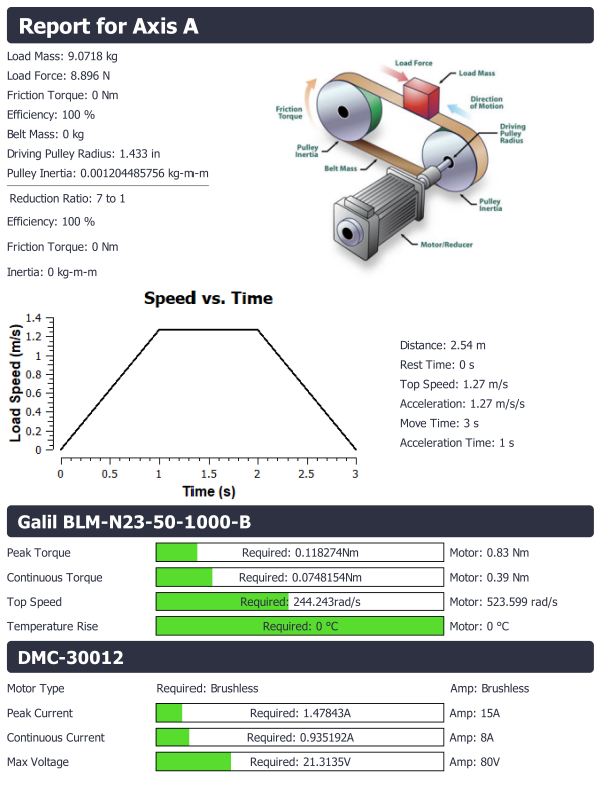Description
The Motor Sizer tool allows the user to define their application's mechanical requirements and provides a list of motors and amplifiers that will fit the requirements.
Select Axis
The first step is to select an axis. From this screen the user can create, rename, and delete axes. The progress for each axis will be saved and can be revisited later.
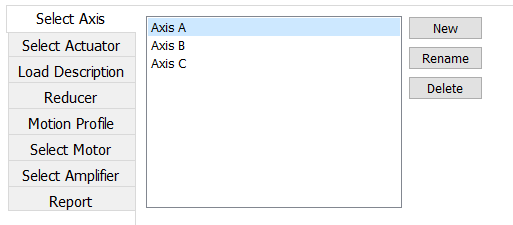
Select Actuator
Select an actuator for your application.

Load Description
This is where the user will enter values such as load mass, load force, and load inertia. The required inputs will vary based on the selected actuator.
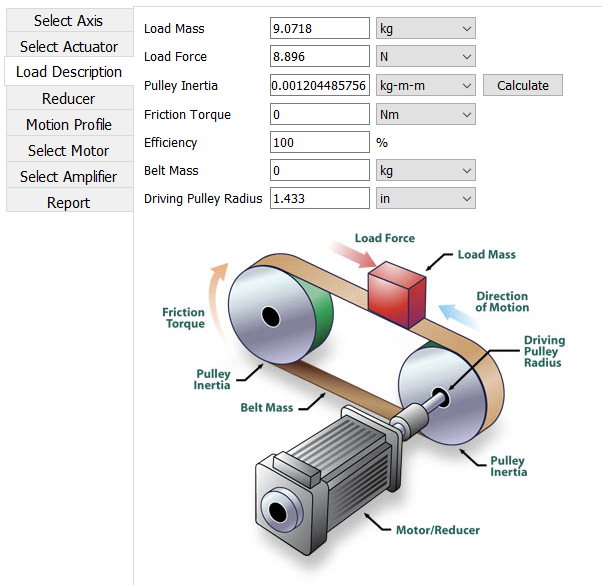
Reducer
Specify values for your application's speed reducer. A reduction ratio of 1 to 1 can be specified to skip this step.
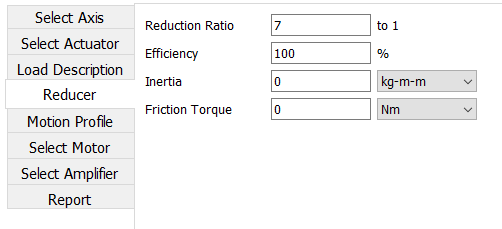
Motion Profile
The motion profile is calculated by first entering distance and rest time values. The user can then choose to specify two values from top speed, acceleration, acceleration time, and move time. Press “Calculate” to calculate the remaining two values and display a plot of Load Speed vs. Time.
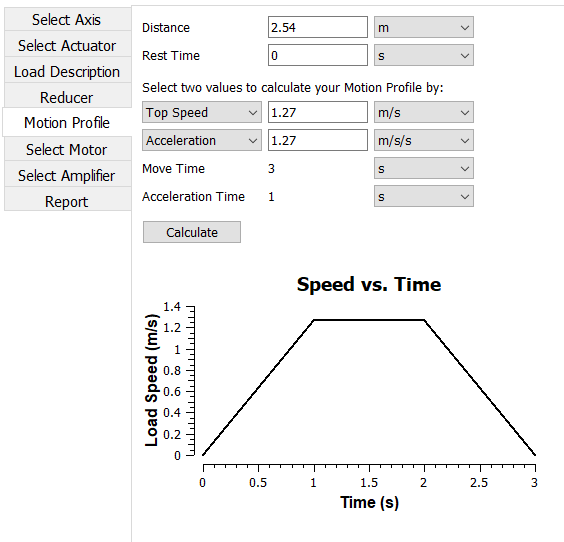
Select Motor
At this step, the required parameters for the application are calculated and tested against the user’s available motors. Click on a motor in the list to see exactly what is required for the application and if that motor can provide the needed values.

By default, only Galil motors are displayed. To get access to your rep’s motors, click on “More Motors” which will prompt you to enter a code.

By following the link to Galil’s website, the user will be prompted to register or log in. The user will then be matched with a rep based on their location information and provided with a code to enter and gain access to their rep’s motor line.
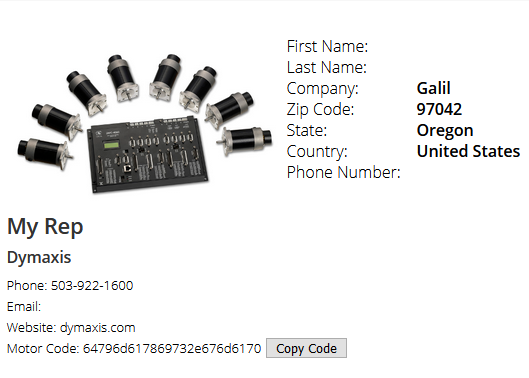
The user can also optionally enter their own motor data by clicking "New".

Select Amplifier
This step will display a list of amplifiers which can provide the selected motor requirements. Similarly to the previous step, clicking on an amplifier will display the motor’s requirements alongside the amplifier’s values.
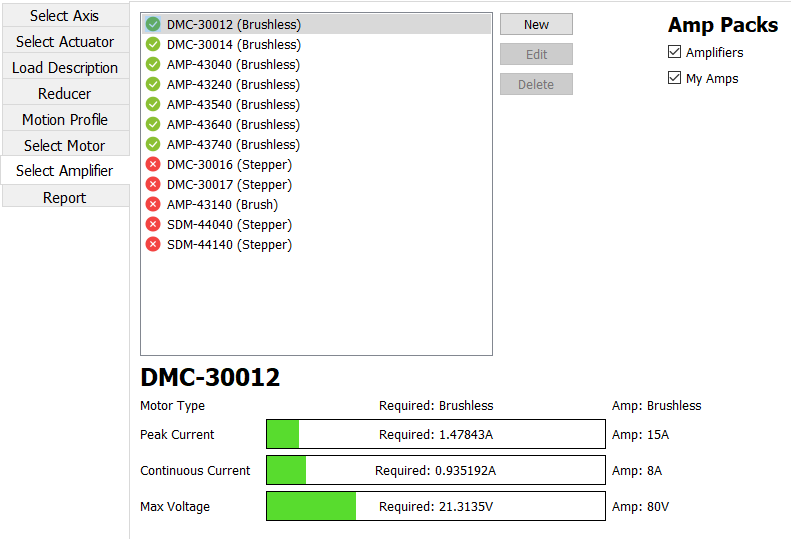
Report
The final step of the motor sizer tool will display a summary of all the entered values, as well as the selected motor and amplifier. The report can be easily converted to a PDF by clicking “Print Report”.