The Galil Communication Library (gclib version 1.34.15 and later) comes with support for LabVIEW 2020 and LabVIEW 2021, both 32-bit and 64-bit versions. Gclib is the current generation API for Galil motion controllers and PLCs. By combining the versatility of gclib with the simplicity of programming in LabVIEW, a functional graphical user interface can be created for a wide range of motion control applications.
To integrate gclib with LabVIEW, users must download and install gclib version 1.34.15 or later. The latest version can be downloaded from gclib's release notes page. When installing gclib, include the LabVIEW Integration components. For 32-bit versions, include the 32 bit binaries as well.
To access the gclib virtual instrument (.vi) files in LabVIEW, select the Galil folder in the LabVIEW Pallete Set. Here, users will find gclib functions split into three categories - Data, Configure, and Utility. A number of gclib functions are supported in LabVIEW. These functions include the following:
- GArrayDownload() - Downloads values to the array space of the Galil controller.
- GArrayUpload() - Uploads values from the array space of the Galil controller.
- GCommand() - Sends DMC commands and receive the responses.
- GProgramDownload() - Downloads a DMC program to the Galil controller.
- GRecord() - Provides access to data records from the Galil controller.
Users can find a complete description for each .vi, and their examples in the Galil Library Docs. In the example below, the gclib integrated LabVIEW application connects to a DMC-4080 controller, issues a message (MG) command, receives the command response, and finally closes the connection to the controller.
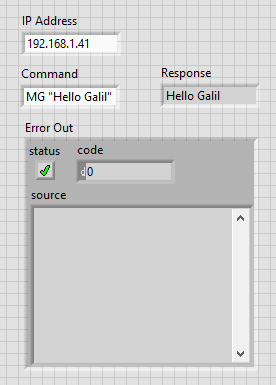
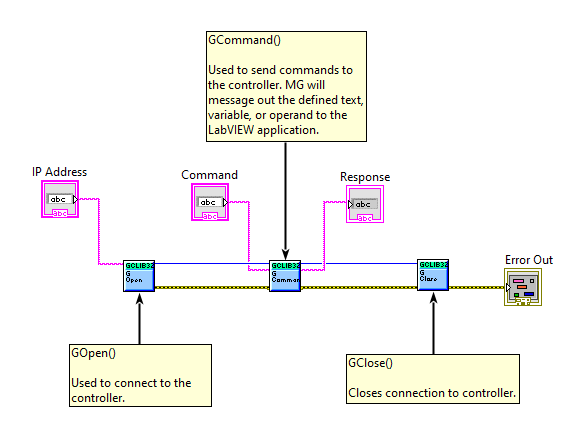
Figure 1: “Hello Galil” Example
For more details on how to integrate the Galil C Library (gclib) with National Instruments LabVIEW, refer to Application Note 4502. For any questions, comments, or requests, contact Galil Support at support@galil.com or 916-626-0101 to speak with an Applications Engineer.

